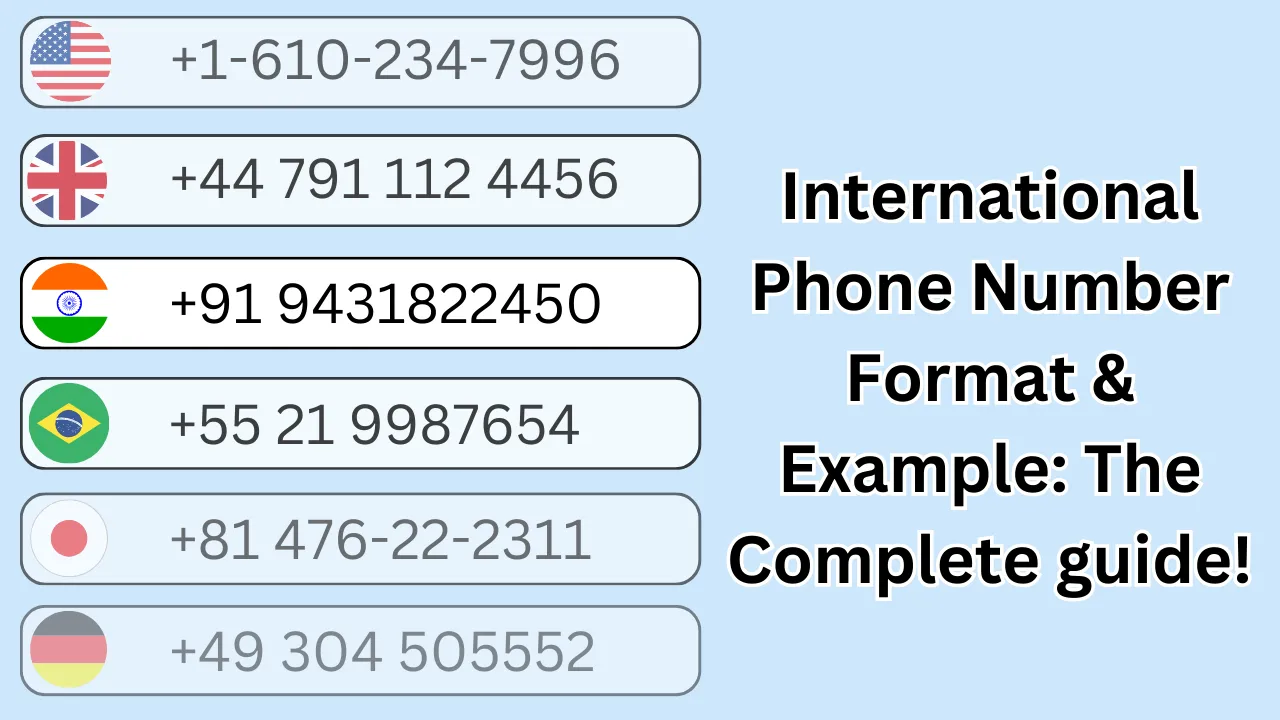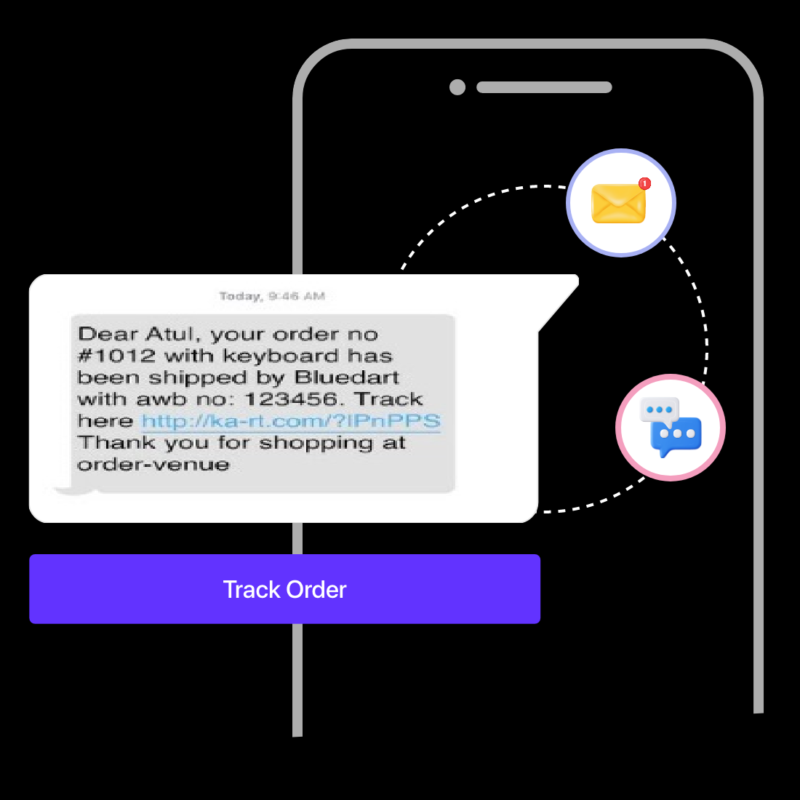WooSMS: An Easy Alternative Without DLT Registration
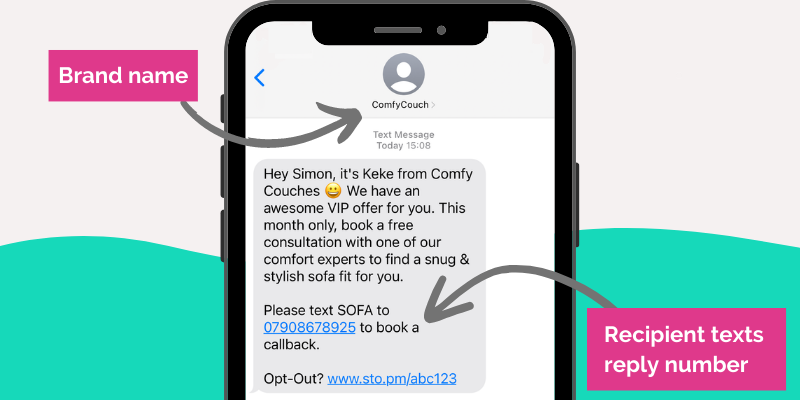
What is a Sender ID and how does it work?
A Sender ID is the identifier displayed on the recipient’s mobile phone, indicating who the SMS is from. Typically, when a person sends an SMS, the Sender ID is their phone number. However, when sending SMS via an API, you have more flexibility, using either a numerical identifier up to 15 digits or an alphanumeric identifier up to 11 characters, including letters (a-z, A-Z) and numbers (0-9).

Using Sender ID for Bulk SMS
When utilizing Bulk SMS services for advertising, you can enhance your messages’ professionalism by using a custom Sender ID instead of a generic phone number. For example, in the image, “AX-Jeevan” is the Sender ID for jeevansathi.com, and “QP-Swiggy” is the Sender ID for Swiggy. This approach helps customers easily recognize the source of the SMS, fostering better client connections.
Rules for Choosing a Sender ID
**Note:** According to TRAI, a Sender ID must consist of exactly 6 alphabetical characters (a-z, A-Z), with no numerical characters allowed.
Guidelines for Choosing a Sender ID
1. **Personal Names Not Allowed**: Personal names like Ram, Rahul, or Mohan are not permitted. If your business name includes your name, use the initials combined with your business nature. For instance, if your shop is “Raj General Store,” you can use “RGENERAL.”
2. **Only Alphabets for Transactional SMS**: The Sender ID for transactional SMS must consist of exactly 6 alphabetical characters.
3. **Numerical Sender ID for Promotional SMS**: For promotional SMS, you can use a numerical Sender ID of exactly 6 digits, such as “212121.”
4. **Bank or Brand Names Restrictions**: You cannot use bank names or brand names unless you own them. If you do, you must provide the chosen Sender ID on your official letterhead. For example, “BZ-UCOBNK.”
5. **Celebrity Names and Common Words Not Allowed**: Names of celebrities (e.g., AMITABH, SHAHRUKH, Aamir) or common words (e.g., Friends, Family, Notice) are not allowed and will be rejected by operators.
6. **Company, Product, or Brand Names Allowed**: You can use your company, product, or brand names as your Sender ID, such as “VK-VMARTB” or “VK-ONDOOR.”
**Note**: For government-authorized companies’ Sender IDs, such as BSNL, LIC INDIA, or any bank name, you must provide the Sender ID on your official letterhead.
DLT Registration
Distributed Ledger Technology (DLT) is a block-chain based registration system. It is implemented in the public interest to control the SMS spam. Whoever wants to send promotional bulk sms or transactional SMS to their customers needs to be DLT registered.
Is DLT registration mandatory?
Yes, DLT registration is mandatory for every Company, Entity, Telemarketer, and Reseller.
- You need to register as an Entity for sending SMS (both promotional and transactional) to the customers.
- You need to register as a Telemarketer for reselling SMS service (such as bulk SMS).
Steps To Register On DLT Platform
- STEP 1: Entity/Enterprise Registration.
- Identification documents, such as a PAN card or Business PAN.
- Proof of Address- GST Certificate, Certificate of Incorporation, TAN Certificate, FSSAI License, Import/Export Registration Certificate.
- Letter of Authorization.
- STEP 2: Header (Sender ID) registration.
- STEP 3: Content Template Registration
- STEP 4: Templates registered on DLT Platform
WooSMS: An Easy Alternative Without DLT Registration
WooSMS offers a unique solution by turning your mobile phone into an SMS gateway for your WooCommerce store. Here’s how it works:
- Download: Get the WooSMS Android app and the WordPress plugin.
- Choose a Plan: Select a plan that suits your needs.
- Add API Key: Input the API key into your plugin settings.
That’s it! When a new order is placed, your customer will receive an SMS notification on their mobile phone. This simplicity and ease of use distinguish WooSMS from other platforms that require complex DLT registration processes.